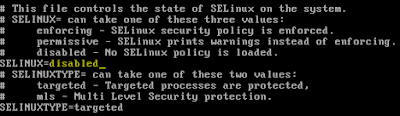Setelah berbagi informasi tentang MongoDB dan Database NoSQL yang dapat diakses pada artikel disini. Sekarang saya akan memberikan daftar perintah-perintah dasar atau basic command pada shell MongoDB beserta fungsinya.
untuk CREATE DATABASE baru atau masuk ke dalam database yang sudah ada
use <nama_database>
untuk menampilkan daftar database yang ada pada server MongoDB
show dbs
untuk menampilkan daftar collection yang ada pada database
show collections
untuk menampilkan nama user pada database
show users
untuk menampilkan manual untuk manipulasi database
db.help()
untuk menampilkan manual untuk manipulasi collection
db.nama_collection.help()
untuk keluar dari Mongo Shell
exit
untuk menghapus user tertentu pada database
db.removeUser(username)
untuk melakukan repair pada database yang sedang aktif sekarang
db.repairDatabase()
untuk menambah user baru pada database
db.addUser(nama_user,password)
untuk memberikan hak akses pada user
db.auth
untuk menyalin isi database ke database lain
db.copyDatabase(database_awal,database_target)
untuk membuat sebuah collection baru pada database
db.createCollection()
untuk menampilkan operasi atau proses terkini dari database
db.currentOp()
untuk menghapus database yang sedang digunakan sekarang
db.dropDatabase()
untuk mengambil seluruh nama collection pada database yang sedang aktif
db.getCollectionNames()
untuk menampilkan nama database yang sedang aktif
db.getName()
untuk menampilkan seluruh collection beserta atributnya pada database
db.printCollectionStats()
untuk menampilkan info dari replikasi database
db.printReplicationInfo()
untuk menampilkan status dari fitur sharding pada database
db.printShardingStatus()
Perintah-perintah di atas adalah perintah pada database section, untuk perintah pada bagian collection akan dibuat di part 2.